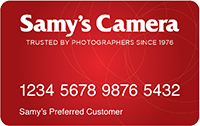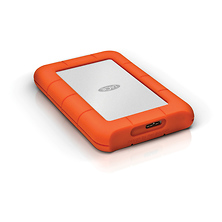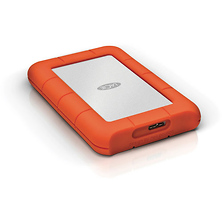Storage Drives for Photographers and Filmmakers
In the world of photography and filmmaking, having reliable storage drives is essential. Whether you're working on location or in a studio, your images and video projects need secure, high-capacity solutions that keep up with demanding workflows.
Why Storage Drives Matter
Storage drives are more than accessories; they're the backbone of your digital workflow. Every photo shoot, video production, or creative project generates data that must be stored, backed up, and protected. From high-resolution RAW images to massive 4K and 8K video files, the right storage drive ensures your work remains safe and accessible whenever you need it. With professional backup solutions, creators can streamline their process while avoiding the stress of data loss.
Types of Storage Drives Available
Samy's Camera offers a wide selection of storage drives to match different use cases and technical requirements. Beginners may prioritize affordability and ease of use, while professionals may focus on speed, capacity, and redundancy. Common types include:
-
Portable Hard Drives for everyday storage and file transport
-
Solid State Drives (SSDs) with lightning-fast transfer speeds and durable construction
-
RAID-enabled desktop systems for redundancy and maximum security
-
Professional studio drives built for long-term archiving
-
Network-attached storage for multi-user editing environments
How to Choose the Right Storage Drive
When choosing a storage drive, consider capacity, portability, durability, and speed. Photographers working with RAW images may need large-capacity drives for archiving entire shoots. Videographers capturing uncompressed 4K or 8K footage benefit from SSDs with rapid read/write performance. File sizes vary by codec, bit rate, and frame rate. For example, an hour of RAW 4K content can approach 100 GB or more, while compressed formats require much less. Traveling creators may lean toward lightweight portable drives, while production teams may require networked storage that supports collaborative editing.
It's also important to weigh cost. HDDs remain more affordable for large storage needs, while SSDs offer superior speed and durability but at a higher cost per gigabyte. Professionals often use a mix of both depending on whether they're editing, archiving, or transporting media.
Use Cases for Beginners and Professionals
p: Amateurs typically rely on compact portable drives to back up vacation photos, family events, or small creative projects. These drives are easy to use and offer peace of mind at a low cost. Professionals, however, often manage multiple drives for active projects, archiving, and redundancy. Film crews and commercial photographers depend on enterprise-level solutions with RAID protection to prevent downtime and ensure their files are always secure.
Samy's Camera bridges the gap between beginner-friendly solutions and professional-grade systems, guiding you to the right option based on your workflow, whether you're shooting portraits, producing a documentary, or running a creative studio.
Protecting Your Investment
Storage doesn't stop with the drive itself. Pair with padded camera bags & cases for physical protection. In addition, data recovery software can provide a safety net in case of accidental deletion or corruption. At Samy's Camera, we know how valuable your creative work is, and we'll help you take every step to ensure it remains protected for years to come.
FAQ: Storage Drives
What's the difference between SSDs and HDDs?
SSDs (solid state drives) use flash memory with no moving parts, providing a faster, more durable, and silent performance. HDDs use spinning platters and are usually more affordable for large capacities, making them useful for archiving.
How much storage do photographers and videographers typically need?
A hobbyist photographer may be fine with 1-2TB, while professionals shooting 4K or 8K video often rely on 8TB or more. Choosing between SSDs and HDDs often depends on whether you need speed (SSDs) or capacity (HDDs).
Are portable storage drives reliable for travel?
Yes, portable drives are designed for mobility. SSDs in particular are highly shock-resistant and ideal for travel. For added safety, keep drives in padded camera bags and cases to protect against drops and weather.
What's the best way to back up photos and videos?
Experts recommend the "3-2-1 backup rule": keep three copies of your files, on at least two different storage media, with one copy stored offsite or in the cloud. This ensures maximum protection against data loss.
How do I protect my files from accidental loss?
In addition to multiple backups, data recovery software can be a valuable safety net. Choosing drives with built-in encryption and reliable warranties also helps protect sensitive projects.
Can I use storage drives with both Mac and Windows?
Yes, most drives can be formatted for either operating system. Some models ship pre-formatted, but reformatting is simple. Look for drives labeled as "cross-platform compatible" if you switch between Mac and PC frequently.
Whether you're a beginner or professional, Samy's Camera offers the right storage solutions to protect your content. Our experts are here to guide you through every step so you can focus on what matters most: creating.